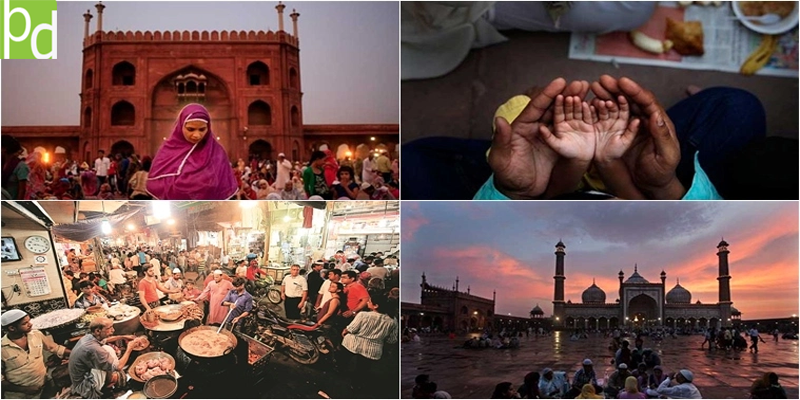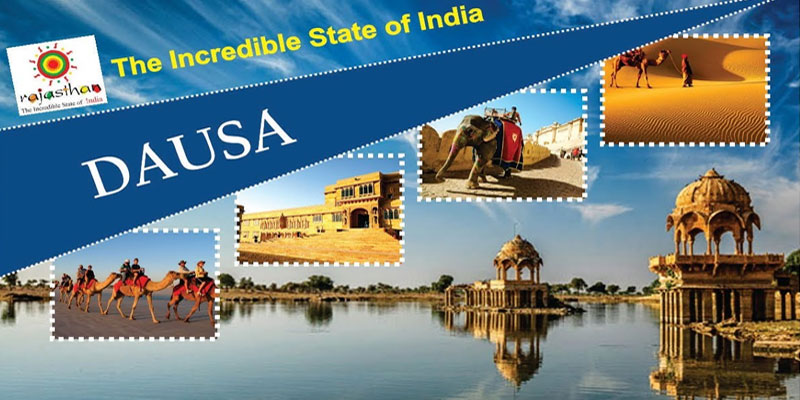BHIM is an app developed by the National Payment Corporation of India (NPCI), a not-for-profit company for providing simple, easy and quick payment transactions using Unified Payments Interface. BHIM stands for Bharat Interface for Money a platform where, one can easily make direct bank to bank payments instantly and collect money using just Mobile number or Payment address. BHIM app facilitates secure, fast, reliable medium to make digital payments through mobile phone using UPI (Unified Payment Interface) platform.
BHIM app is completely under the guidance from Reserve Bank of India, which was launched by our country’s Honorable Prime Minister on 30th Dec 2016. If we go through its popularity then according to the records and data analysts within 10 days, the app had 1 crore downloads from Android Play Store and over 2 million transactions across the UPI (Unified Payment Interface) and USSD (Unstructured Supplementary Service Data) platforms.
Service available on app are as follows–
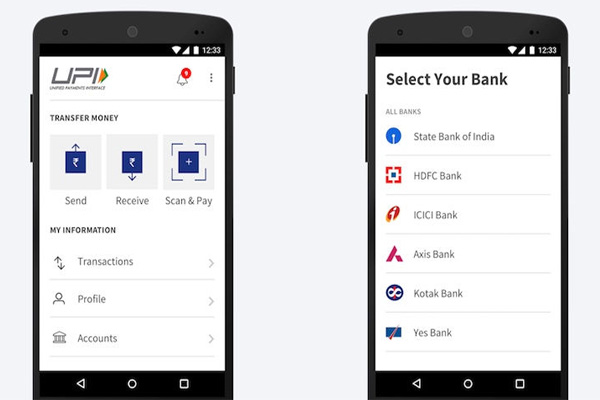
- Send Money – it has become very easy to send money to anyone using VPA, Account no, IFSC and QR Scan.
- Request Money – Using this option, you can collect money by entering Virtual Payment Address (VPA). Additionally, through App, one can also transfer money using Mobile No.
- Scan & Pay- further one can pay by scanning the QR code through Scan & Pay option.
- Transactions – Using this option, you can check transaction history and pending UPI collect requests (if any) and approve or reject. You can also raise any kind of complaints for the declined transactions by clicking on Report issue in transactions.
- Profile – Using this option, you can view the static QR code and Payment addresses created. A person can also share the QR code through other messenger applications like WhatsApp, Email etc. on phone and can also download the QR code.
- Bank Account – Using this Option, you can see the bank account linked with your Bharat interface for money App and its PIN status. You can set/change your UPI PIN. You can even change the bank account linked with your App by just clicking on the Change account provided in Menu. A user can also check the available Balance of their linked Bank Account by clicking “REQUEST BALANCE”.
You can also read: An Invention in The Technical World: Augmented Reality